ADAMAGIC - ADABAS C Files to UNIX Conversion
ADAMAGIC turns this time-consuming, costly process into a simple and efficient one. It can be used to convert all application data files from EBCDIC ADABAS database to equivalent files on a UNIX ASCII database. It does this by using an ADASAV to load ADABAS C databases onto UNIX. It can also read UNIX ADABCK to create tapes or create data sub-sets for testing/reporting.
Not surprisingly, converting ADABAS C files to a UNIX format is not a popular task with DBAs. Too many steps. Too much time. Too much overhead. ADAMAGIC turns this time-consuming, costly process into a simple and efficient one.
ADAMAGIC reads ADASAV (mainframe) or ADABCK (UNIX) backup tape(s) to extract data for one or more selected files. The data is used to create compressed files in the same format as the compressed data (DTA) and Descriptor Value Table (DVT) files written by UNIX ADACMP. An ASCII text file corresponding to each pair of DTA and DVT files is written, containing input parameters suitable for the UNIX file definition utility ADAFDU.
ADAMAGIC
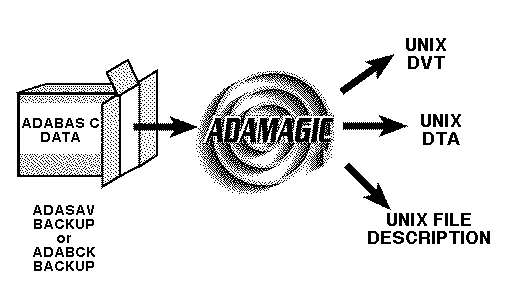
Benefits
ADAMAGIC can be used to:
- successfully convert mainframe ADABAS data with fewer steps and less time, so you experience fewer data conversion hassles.
- convert all application data files from an EBCDIC ADABAS database to equivalent files on a UNIX ASCII database. It does this by using an ADABAS MVS backup dataset to load ADABAS C databases on UNIX.
- read UNIX ADABCK backup tapes to create subsets of data for testing or reporting. DBAs who need to convert from mainframe to UNIX can easily access historical data from ADABAS backups, or populate test databases.
Features
- ADAMAGIC can be optionally run to extract the ADAFDU information without extracting the actual data, or to extract ADAFDU information and DTA but not DVT.
- Files output from ADAMAGIC can be loaded into ADABAS C on UNIX, can be decompressed and used as input for an application program, or can be input to ADAREORG, a file restructuring utility also available from BLENHEIM SOFTWARE INTERNATIONAL LTD.
- A UNIX script can be invoked at the end of each output file to automate control of ADAMAGIC (e.g. to execute ADAFDU to create a new file, or ADAMUP to load the data into ADABAS).
System Requirements
ADAMAGIC operates under Hewlett Packard’s HP/UX and Sun Microsystems’ Solaris.
For a FREE TRIAL, Questions or further information contact us now
ADAREORG
Traditional methods of making all but the simplest changes to the physical structure of an established ADABAS Database are time-consuming and cumbersome. ADAREORG transforms this situation enabling the physical structure to be changed with minimum risk and computer resource usage.
Reorganizing physical databases is time-consuming and cumbersome. As a result, DBAs often postpone making changes that could improve system performance. Some DBAs avoid the task altogether, allowing their cluttered databases to waste time and money.
Now the difficult task of reorganizing databases can be simplified with ADAREORG. ADAREORG can produce compressed restructured files without the need for decompressed intermediate datasets. Decompression, reorganization, and compression are all performed within a single job step.
ADAREORG
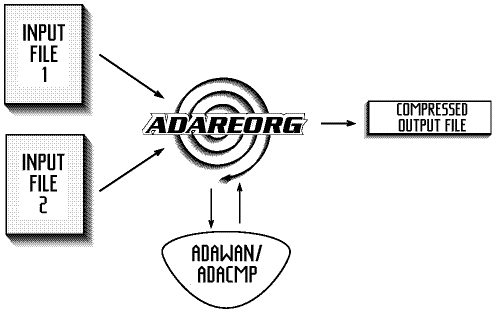
Benefits
- Changes can be made to the physical structure of ADABAS files quickly and easily, with benefits for productivity
- ADAREORG allows DBAs to reorder fields within a record, so that frequently accessed fields appear at the beginning of the record. This increases the speed of ADABAS decompression, while being transparent to application programs; saving your company’s time
- ADAREORG decreases the effort required by the DBA to successfully reorganize the physical database. There is reduced disk space usage since it does not require decompressed files to be produced.
Features
- ADAREORG not only allows DBAs to respond more quickly to tuning information, but also to create new or additional files of selected records and fields.
- The power of ADAREORG extends to the data level. Data in a specified position in an input field may be placed in a specified position in an output field. Also, constants can be placed in output fields.
- ADAREORG can easily remove unused fields, which results in saved space and avoids decompressing unused data.
System Requirements
ADAREORG operates under MVS, MVS/XA, MVS/ESA, and UNIX.
For a FREE TRIAL, Questions or further information contact us now
ADASTRIP - ADABAS File Data Extraction Utility
ADASTRIP enables efficient off-line operation after selectively extracting data by reading either the database direct or the ADASAV backup file. PE/MU normalisation option.
ADASTRIP offers an efficient alternative to DBAs performing unloads outside normal working hours, saving your company costly overtime expenses.
It is essential that ADABAS DBAs have exclusive control over the files they wish to unload. Ordinarily this risks a loss of productivity because applications which access those files must be unavailable to users; the usual solution is for DBAs to perform unloads outside of normal working hours.
With ADASTRIP, DBAs can perform unloads from ADABAS at any time, without inconvenience to on-line users. ADASTRIP extracts data from an ADABAS backup dataset or an on-line ADABAS database. Comprehensive user-defined selection criteria allow users to create output files that contain almost any desired subset of ADABAS records.
Output reports provide full statistical details on all the ADASTRIP extracts, as well as reports on the file definition tables (FDTs) being used. You can access historical data quickly and easily, export defined sets of data to other databases and transmit to remote sites, as well as select large amounts of data for inexpensive, overnight batch processing.
ADASTRIP
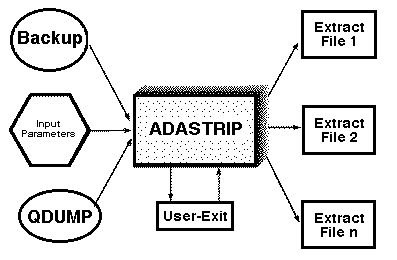
Benefits
- Efficiency. Extracting desired ADABAS data, rather than unloading the database, saves computer resources.
- Improved Productivity. Batch processes can be converted to work on ADASTRIP extract files instead of ‘live’ production files, avoiding conflict with on-line users.
- Deferred Processing. ADASTRIP extracts data from the backup, so processing can be deferred for as long as the backup is kept.
Features
- Fast data extraction. Multi-tasking allows multiple backup tapes to be read in parallel.
- Ability to build multiple sequential output files.
- User-exit facility which provides additional flexibility in record selection and processing.
- Normalize option. Repeating groups such as PEs and MUs can be ‘flattened out’. This is useful when migrating data to an RDBMS.
- Support of ADASAV backups, as well as QDUMP incremental backups. (QDUMP, available from BLENHEIM SOFTWARE INTERNATIONAL LTD, is an incremental backup utility for ADABAS.)
System Requirements
ADASTRIP operates under MVS, MVS/XA, and MVS/ESA.
For a FREE TRIAL, Questions or further information contact us now
DBAUDIT - ADABAS Database Logical Integrity Verification
Complex systems usually result in application-level structures of the database containing errors. Such errors can have may different causes, from unpredictable user actions and operational interrupts such as batch job cancellation, through to changing specifications during development. DBAUDIT is an automated solution allowing the organisation to pre-empt system failures by making it easy to check out the logical integrity.
Every day, in computers all over the world, clever computer viruses introduce subtle but destructive errors. Logical corruption within application databases wreaks havoc on data processing. The result? Worthless data and inaccurate reports.
DBAUDIT allows DBAs and project leaders to quickly and easily detect and isolate data corruption. By analyzing ADASAV backup information based on user-supplied verification rules, DBAUDIT produces reports which identify integrity errors.
It is a powerful database verification tool and an efficient data extraction utility. Use DBAUDIT to ensure the referential integrity of your ADABAS database. You’ll wonder how you ever managed without it.
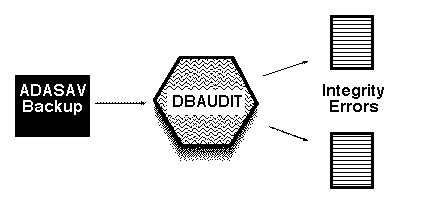
Benefits
- Fast and Efficient Processing – All requests and input volumes are processed in parallel, making just one pass of the backup and reading only the backup volumes that contain data to be analyzed.
- Ease of use – a simple, yet powerful, command language lets users who are familiar with an application’s file structure and processing rules specify verification rules without writing programs.
- Time saving – DBAUDIT maps, decompresses, and processes data using extremely efficient I/O, parallel I/O and manipulation algorithms, minimising both CPU and elapsed time.
Features
- DBAUDIT produces control totals, counts, and simple reports that can be used ‘as is’ or as input to in-house auditing programs. For example, DBAUDIT can be used to verify that each record in the VEHICLES file is associated with a valid PERSONNEL-ID in the EMPLOYEES file.
- DBAUDIT rules can be created to verify that each source program in a library has a corresponding object module.
- In addition to its referential integrity and data validation capabilities, DBAUDIT can extract data from the ADASAV backup. This data can be normalized for subsequent processing or loading into a relational database.
System Requirements
DBAUDIT operates under MVS, MVS/XA, and MVS/ESA
For a FREE TRIAL, Questions or further information contact us now
PEEK - ADABAS File Browser & Editor
PEEK is an established software utility, in use at over 60 sites world-wide, that allows developers to easily find, display and examine data in an ADABAS File. With PEEK, all data on any file is accessible with just a few key strokes – directly from the editor – and in virtually any sequence. Other features include UPDATE and COPY with an itemised PE/MU display/edit.
PEEK allows developers to easily browse and examine data in an ADABAS File. Data is accessible in virtually any sequence with just a keystroke or two, direct from the NATURAL Editor
The display screen below is divided into screens and pages. Each page contains one record per screen line and scrolling vertically with PF7/8 reveals more records.
More fields can be seen scrolling horizontally with PF9/10
PEEK DISPLAY SCREEN
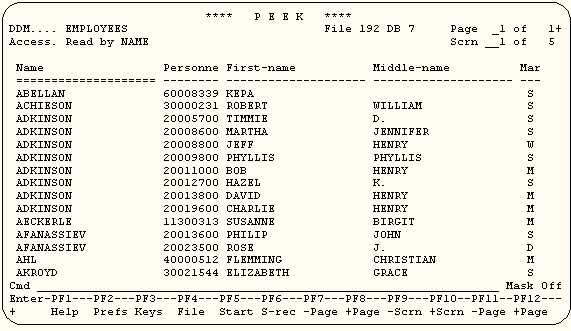
Whilst the Display Screen shows more records at a time, the PF6 invoked DETAIL screen below allows the user to display all data from a single record including all PE/MU occurrences.
Data Records can also be added, modified, copied and deleted from this screen
PEEK DETAIL SCREEN
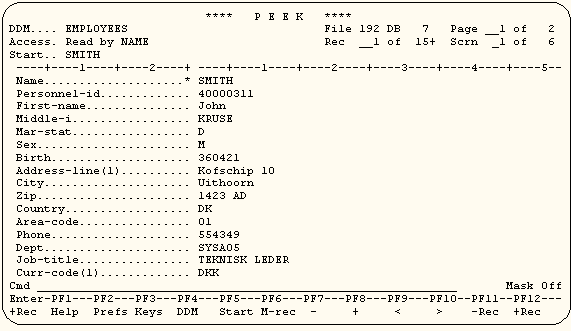
For a FREE TRIAL, Questions or further information contact us now
NIM - NATURAL Interactive Monitor
NIM is a purpose built TP Monitor for the Natural and ADABAS environments. NIM is designed to make full use of the sub-tasking and memory management capabilities of z/OS like operating systems, whilst interposing a minimum of overhead between NATURAL, VTAM and ADABAS. Typically NIM will interpose less than 5% of overhead for session management for Natural users.
NIM offers most benefit to organisations using:
- NATURAL 4GL
- ADABAS DBMS, VSAM or DB2
- z/OS, z/Ose, MSP/EX or similar
- VTAM, and wish to avoid using a cumbersome general purpose TP monitor
- TCP/IP connectivity to mainframe
Benefits
- Reduced Resource Overhead – NIM will consume less than 5% of the CPU used by NATURAL sessions
- Minimal support required – Typically no dedicated support responsibility is required
- Ease of use – NIM’s logical and convenient DBA interface means simple installation, minimum training and quick response to environment changes
- Stability – The elegant and logical architecture means an exceedingly stable, low maintenance product
- Economics – The value of NIM in the areas of processing efficiency and reduced support costs guarantees return on investment within a brief period of time, often less than six months.
Features
- Currently supports NATURAL V2.3+, V3.1+, V4.1+, ADABAS V6.1+, V7.4+, V8.1+
- Natural addon products are supported automatically
For a FREE TRIAL, Questions or further information contact us now

